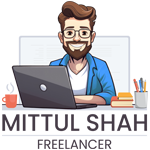Elementor is revolutionizing the way we create and manage content on WordPress sites. As one of the most powerful page builders, Elementor’s latest features make it easier than ever to design stunning, responsive content that not only looks great but also performs exceptionally well. In this blog post, we will explore these new features and provide tips on how to maximize your use of the Elementor editor.
Why Choose Elementor?
Before diving into the new features, let’s briefly discuss why Elementor is a top choice for many WordPress users. Elementor offers:
- User-Friendly Interface: Drag-and-drop functionality that makes designing a breeze.
- Customization Options: Extensive customization without needing to write a single line of code.
- Responsive Design: Built-in tools to ensure your site looks great on all devices.
- Speed and Performance: Optimized code that ensures your site loads quickly.
Latest Features of Elementor
1. Flexbox Container
The Flexbox Container is a new way to layout your designs. It allows for more flexible, efficient, and predictable layouts compared to traditional columns. You can easily align items vertically and horizontally within a container, ensuring perfect positioning across all devices.
2. Global Styles and Design System
With the Global Styles and Design System features, you can define global colors and typography settings for your entire site. This ensures consistency across all pages and saves you time when making site-wide design changes.
3. Dynamic Content Integration
Elementor now offers enhanced dynamic content capabilities. You can pull in data from custom fields and display it dynamically in your designs. This is particularly useful for blogs, portfolios, and e-commerce sites where content changes frequently.
4. Motion Effects and Interactions
Add life to your designs with advanced motion effects and interactions. You can create eye-catching animations and scrolling effects that engage visitors and keep them on your site longer.
5. Full Site Editing
Elementor’s Full Site Editing feature allows you to design every part of your website from the header to the footer within the same interface. This integrated approach ensures design consistency and streamlines the website-building process.
How to Create Stunning, Responsive Content
1. Start with a Clear Plan
Before you start designing, outline what you want to achieve with your content. Identify the key messages and calls to action, and plan the layout accordingly.
2. Use Pre-designed Templates
Elementor offers a vast library of pre-designed templates and blocks that you can use as a starting point. These templates are fully customizable, allowing you to quickly create professional-looking pages.
3. Optimize for Mobile
With more users accessing websites on mobile devices, it’s crucial to ensure your designs are responsive. Use Elementor’s responsive editing tools to adjust your layout for different screen sizes.
4. Leverage Advanced Design Features
Don’t be afraid to experiment with Elementor’s advanced design features like motion effects, custom positioning, and dynamic content. These tools can help you create unique and engaging content.
5. Test and Iterate
Once your design is complete, test it on various devices and browsers to ensure it looks and performs well. Gather feedback and make necessary adjustments to improve the user experience.
Conclusion
Elementor continues to set the standard for WordPress page builders with its robust features and ease of use. By leveraging the latest features, you can create stunning, responsive content that engages visitors and enhances your site’s performance. Whether you’re a seasoned designer or a beginner, Elementor empowers you to bring your vision to life with ease.